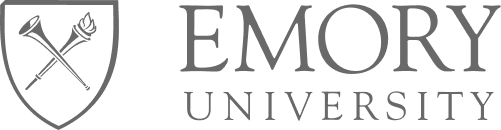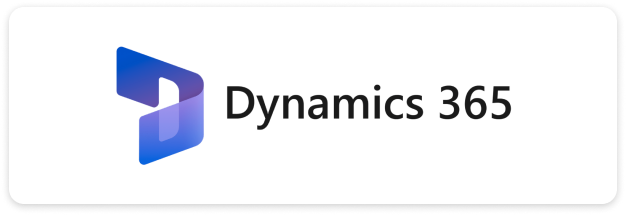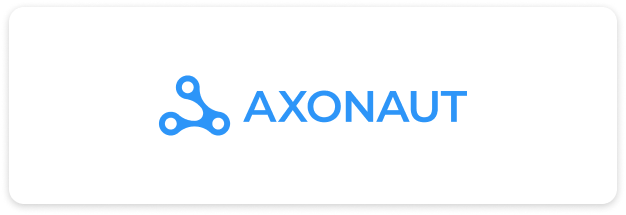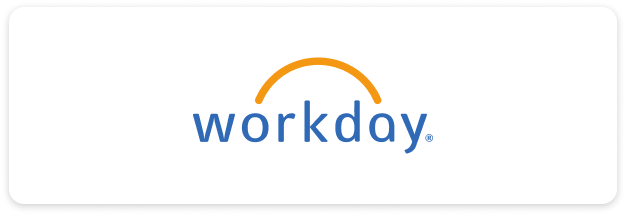Accelerate user adoption on Office 365
Office 365 is a Cloud solution enabling users to work and collaborate remotely and in teams. The suite includes email, calendars, shared documents, instant messaging, and an enterprise social network, as well as an ERP and CRM (Microsoft Dynamics). The platform is regularly updated with new functionalities through version updates, creating a challenge for sustainable training content.
/header_office365_eng.png)
More than 200 clients trust us
Become autonomous on Office 365
AI Assistant
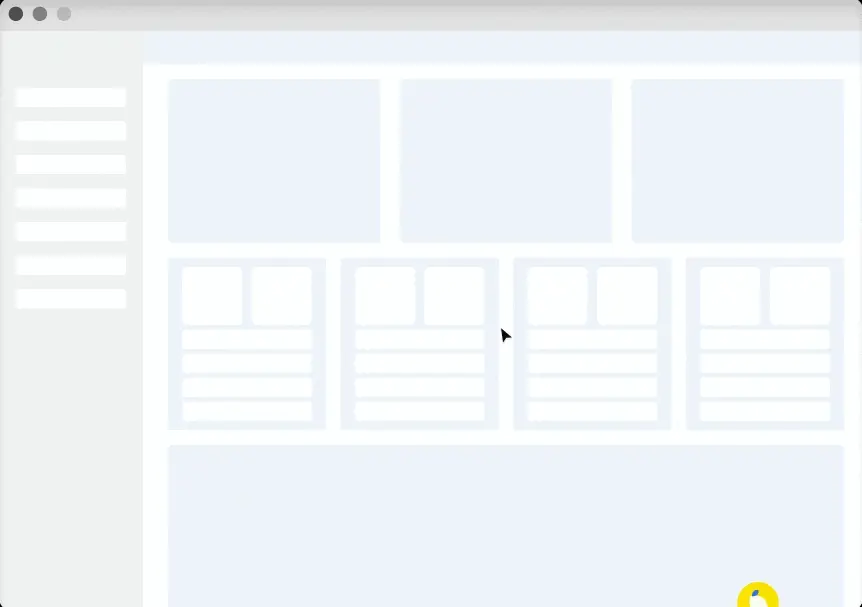
Train your users directly in their tools
Transform the user experience with Interactive Guides. They guide users step-by-step, reducing the need for technical support and speeding up application learning through direct integration into Salesforce.
Guides
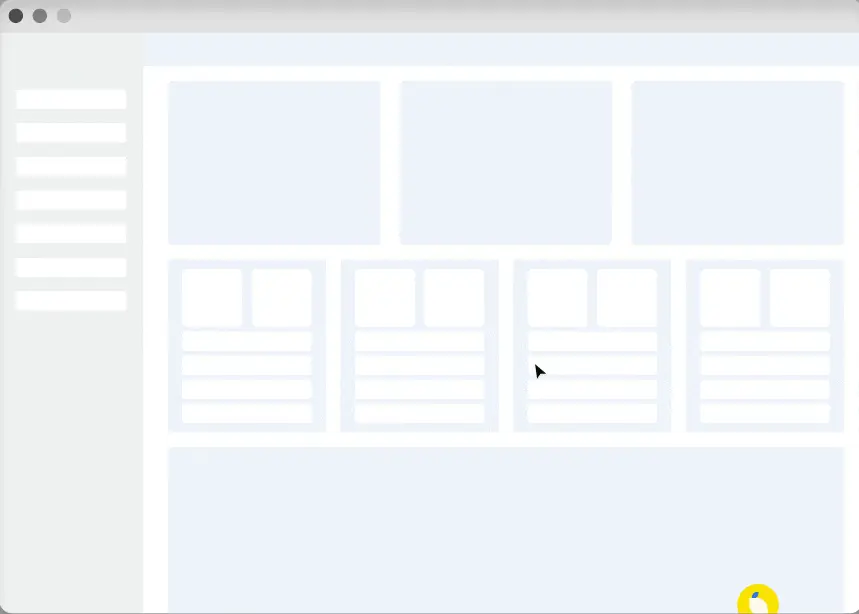
Train your users directly in their tools
Transform the user experience with Interactive Guides. They guide users step-by-step, reducing the need for technical support and speeding up application learning through direct integration into Salesforce.
Push
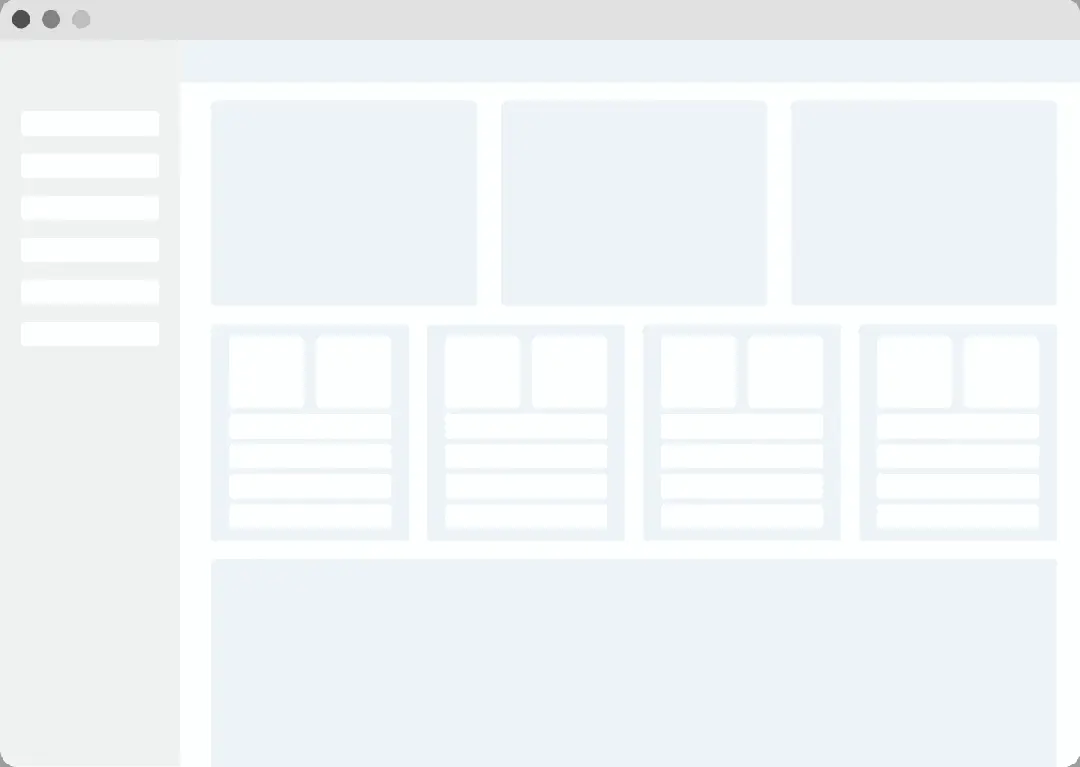
Get the right information, in the right place
Push Notifications inform your teams of the latest updates, tips or critical reminders, directly in their working environment. Select the date, audience, and frequency from your application.
Tooltips
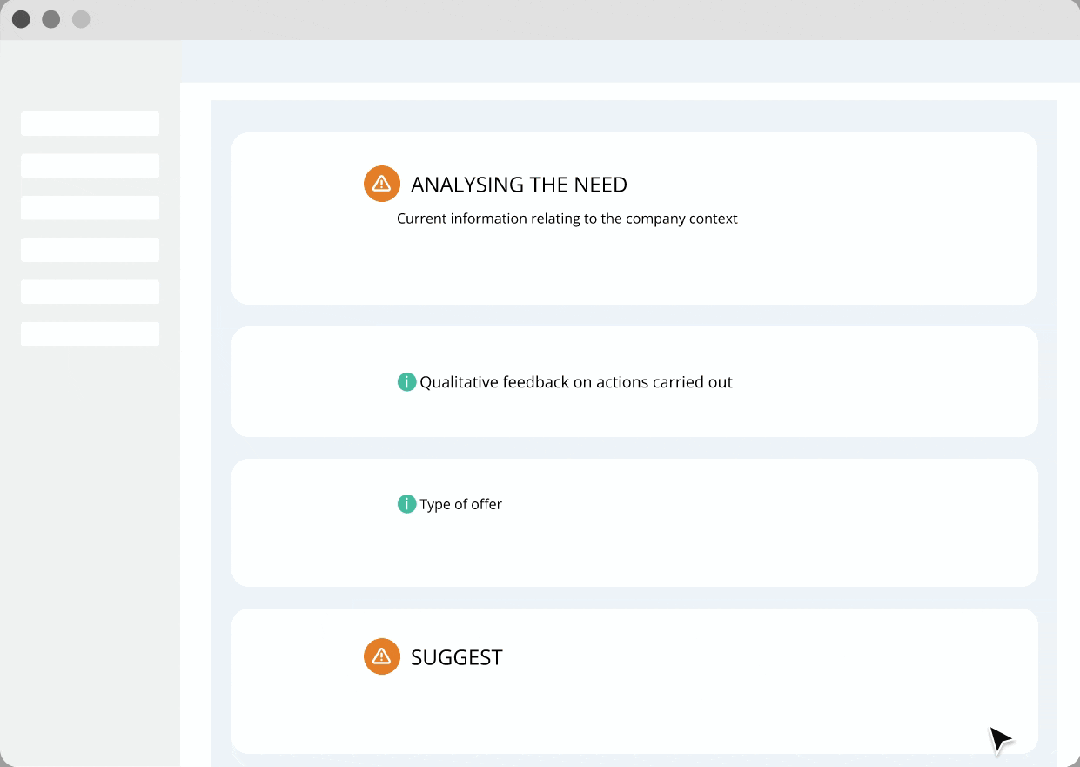
Dramatically improve input quality
Clarify your processes and reduce user errors with context-sensitive tooltips. These helpers appear when hovering over interface elements, providing key information and useful tips.
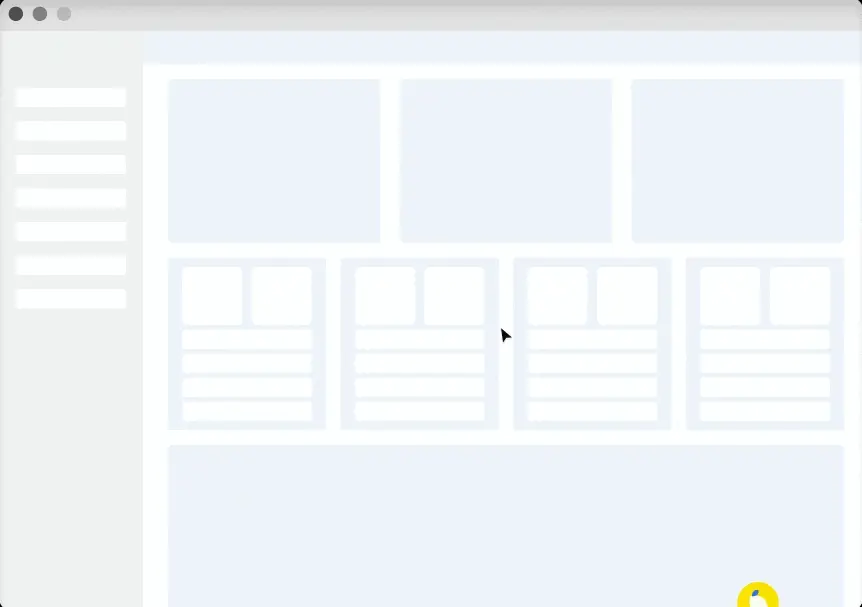
Train your users directly in their tools
Transform the user experience with Interactive Guides. They guide users step-by-step, reducing the need for technical support and speeding up application learning through direct integration into Salesforce.
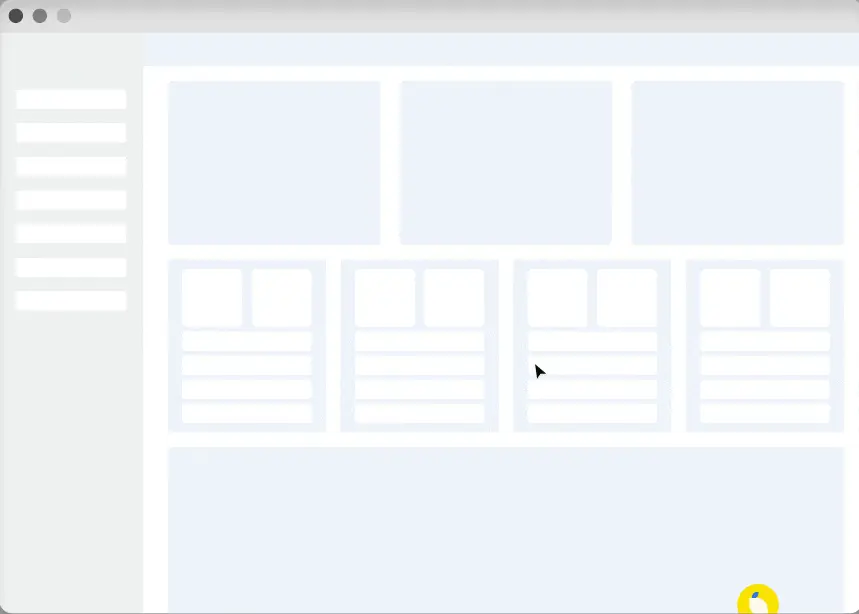
Train your users directly in their tools
Transform the user experience with Interactive Guides. They guide users step-by-step, reducing the need for technical support and speeding up application learning through direct integration into Salesforce.
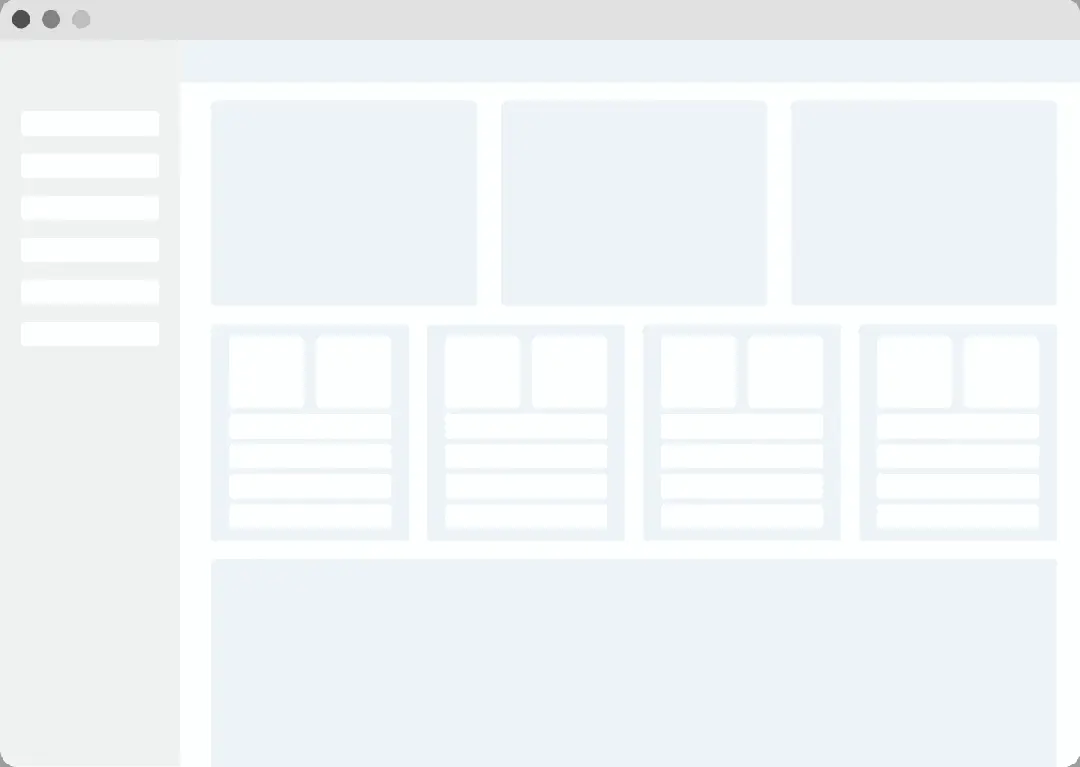
Get the right information, in the right place
Push Notifications inform your teams of the latest updates, tips or critical reminders, directly in their working environment. Select the date, audience, and frequency from your application.
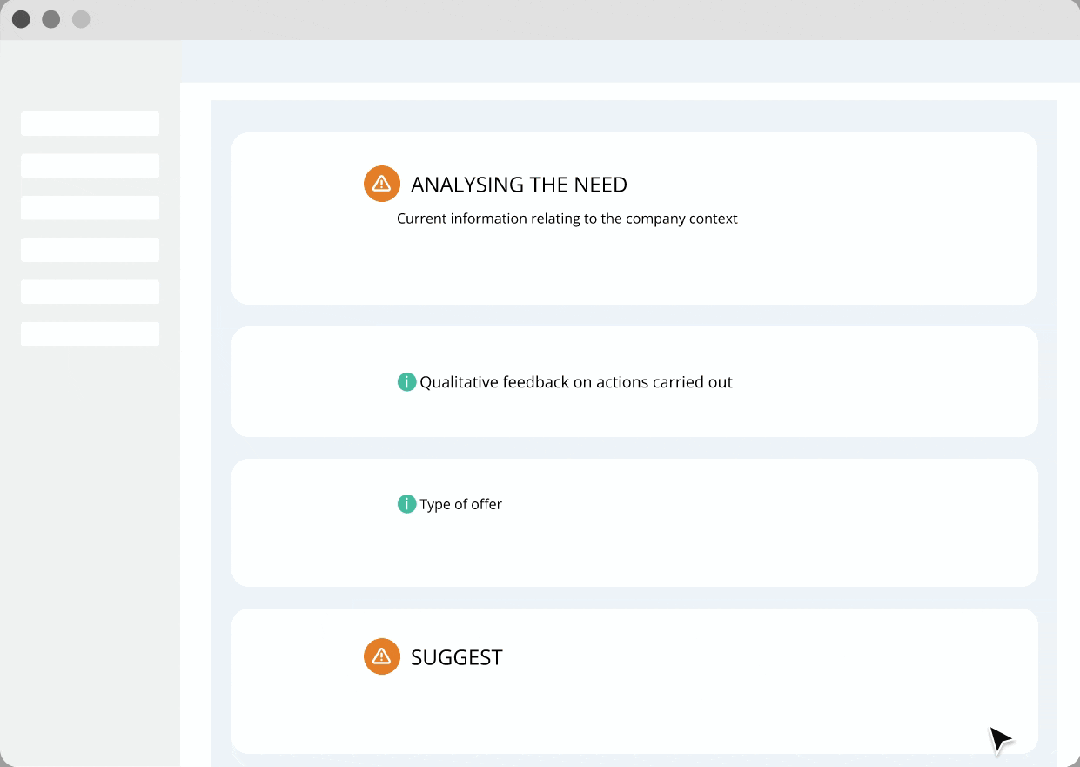
Dramatically improve input quality
Clarify your processes and reduce user errors with context-sensitive tooltips. These helpers appear when hovering over interface elements, providing key information and useful tips.
50% reduction in support costs
70% reduction in training costs
Support throughout your business processes
Create interactive content on Office 365
No-code editor
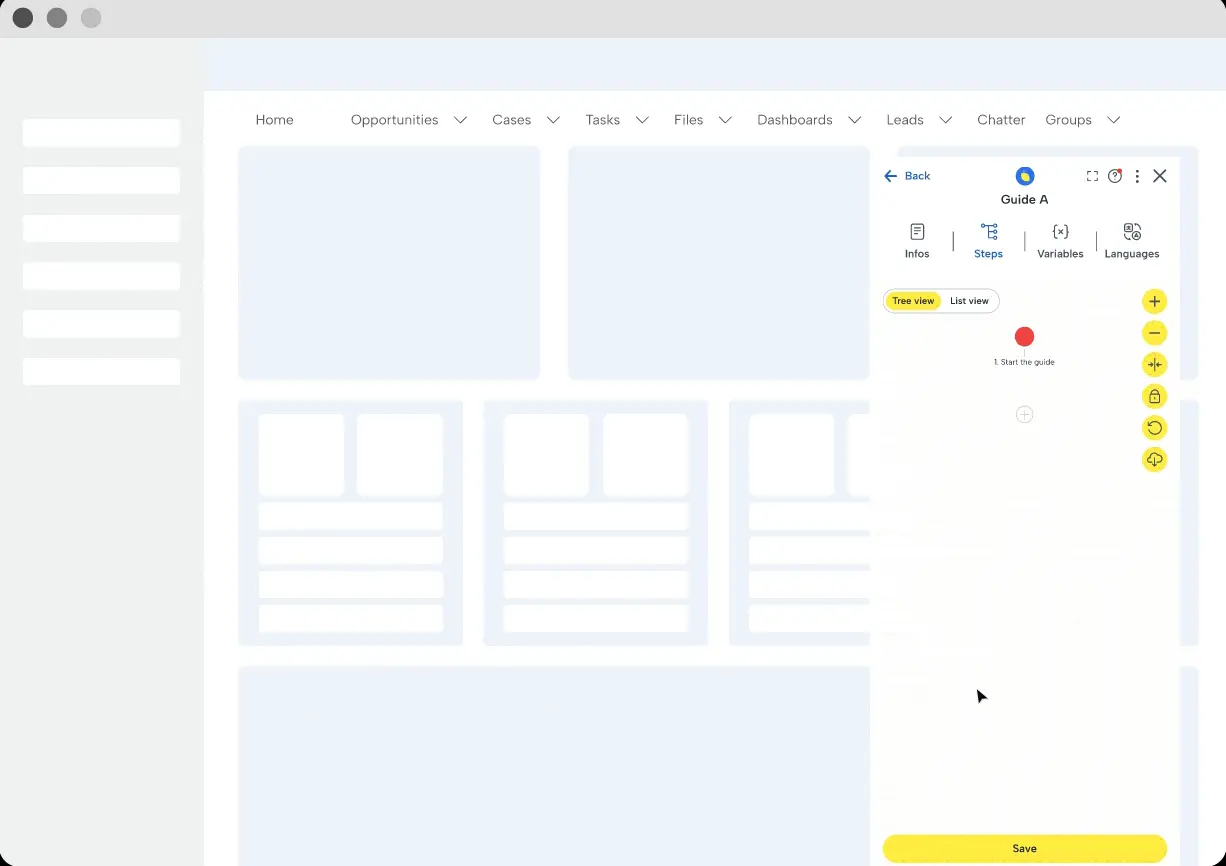
Design guides in just a few clicks
Create personalized content effortlessly with our No Code Editor. This feature allows you to design tailor-made guides, tutorials and tooltips, without requiring technical skills. Easy to use, it offers maximum flexibility to quickly adapt your training materials to the specific needs of your business.
Translation
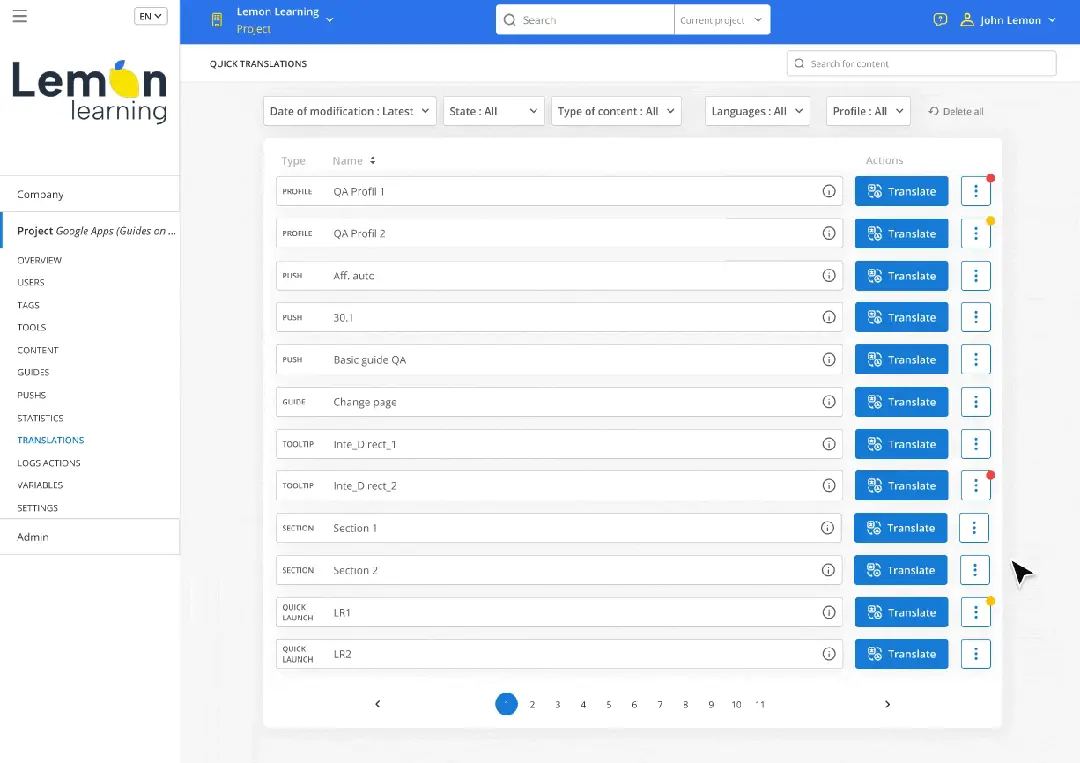
Translate all your content into an infinite number of languages
The integrated translation interface simplifies localization, offering both manual and automated translation options. This means you can quickly deploy new content to your teams anywhere in the world.
Segmentation
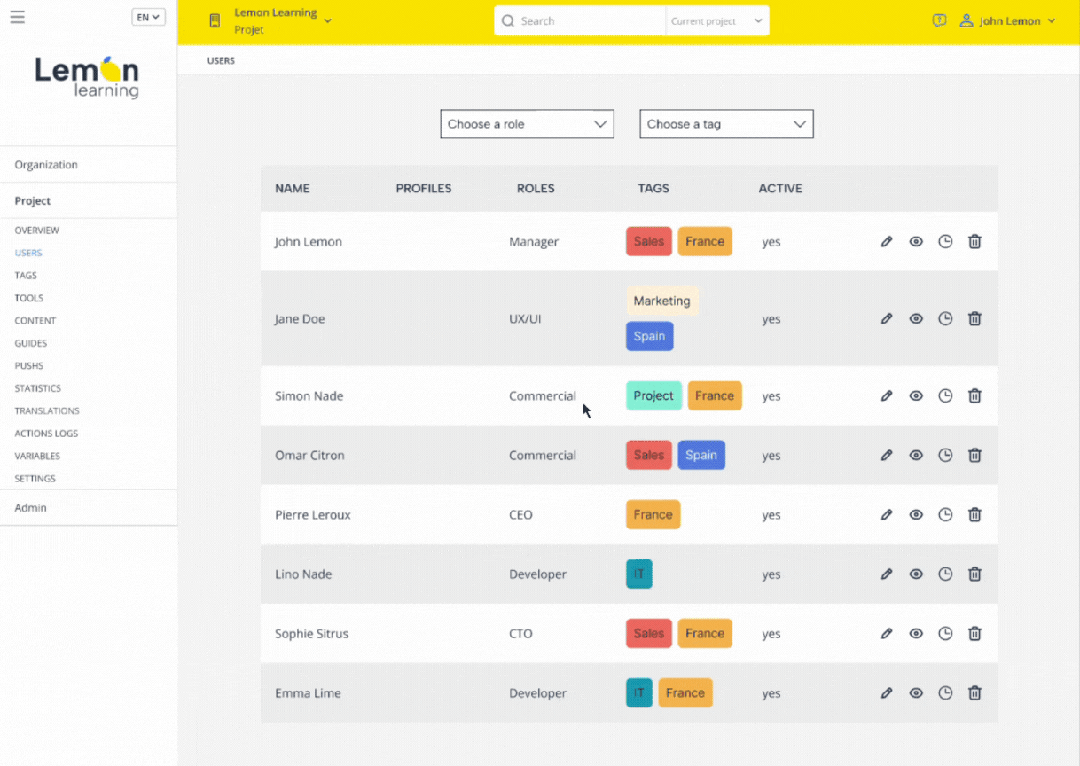
Segment users to assign correct content
Segmenting your users allows you to identify their specific characteristics and preferences. This helps you assign relevant and targeted content to each group, thereby improving user engagement and satisfaction.
Personalization
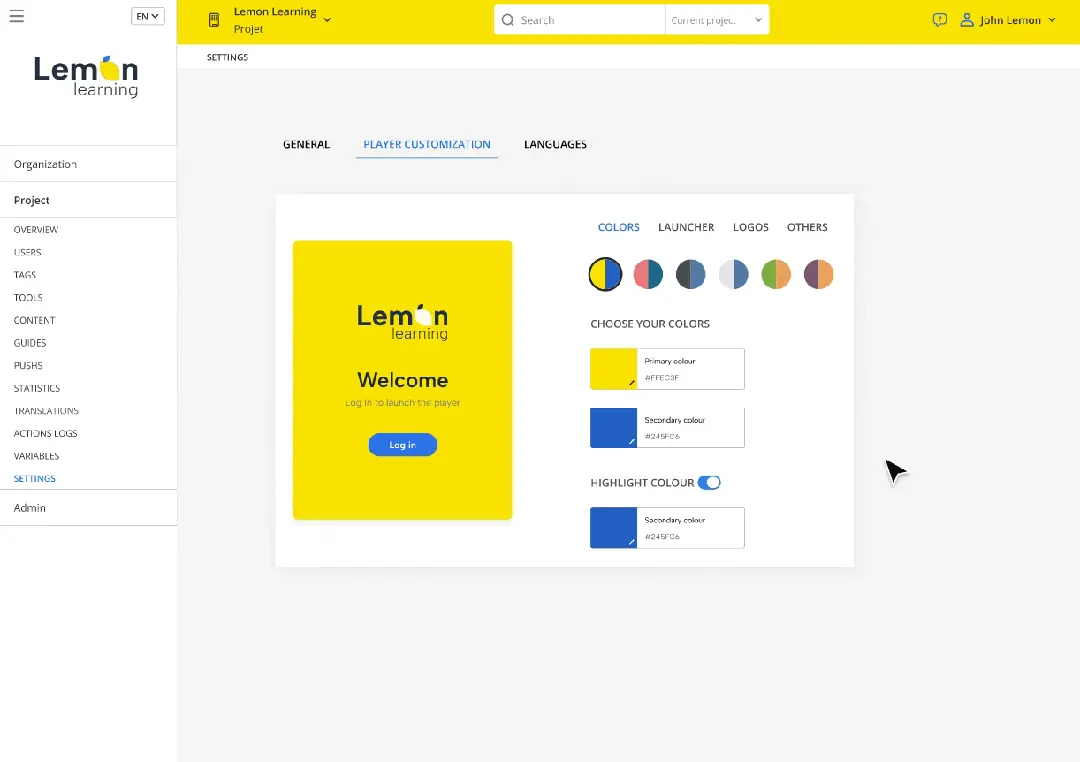
Personalize Lemon Learning with your brand
By integrating your branding elements, you can harmonize the player with your company's visual identity. This personalization enhances brand recognition and ensures your users' full immersion in a familiar environment, thereby increasing their engagement and satisfaction.
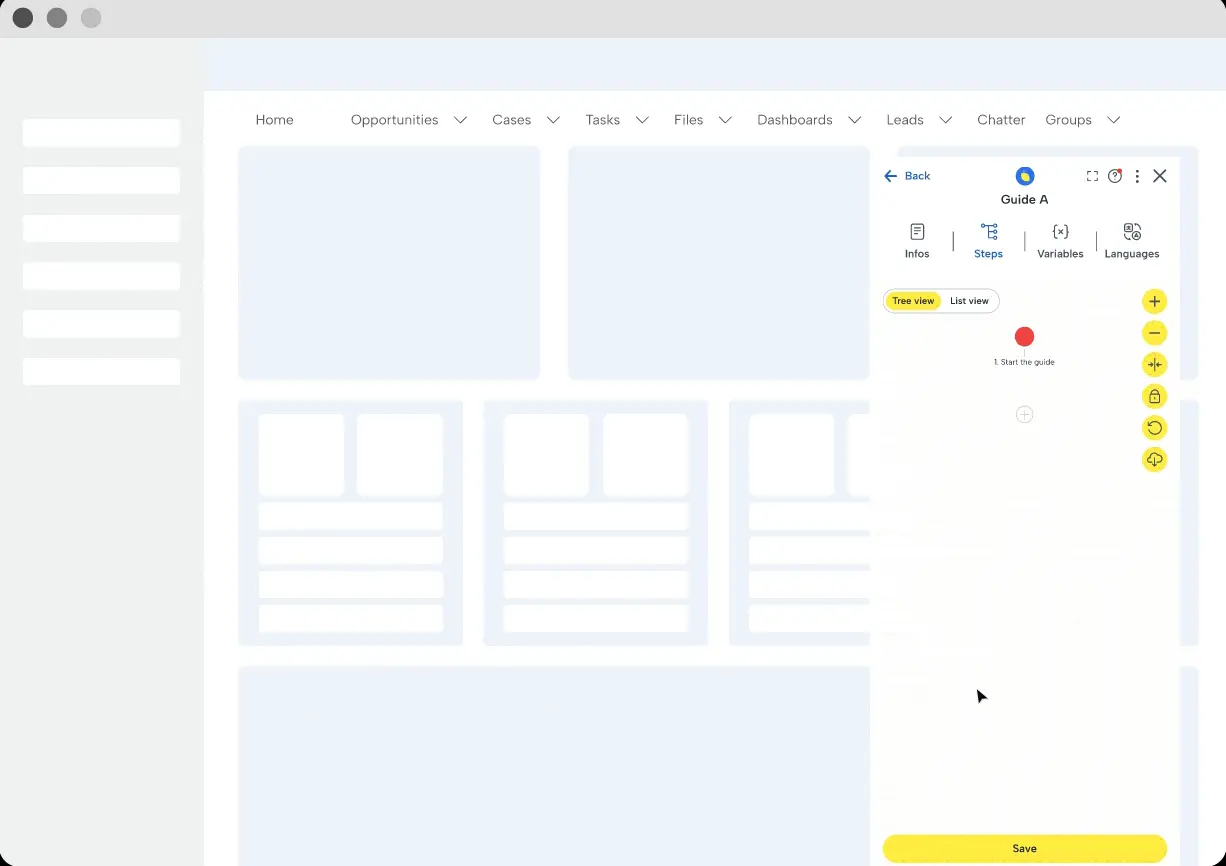
Design guides in just a few clicks
Create personalized content effortlessly with our No Code Editor. This feature allows you to design tailor-made guides, tutorials and tooltips, without requiring technical skills. Easy to use, it offers maximum flexibility to quickly adapt your training materials to the specific needs of your business.
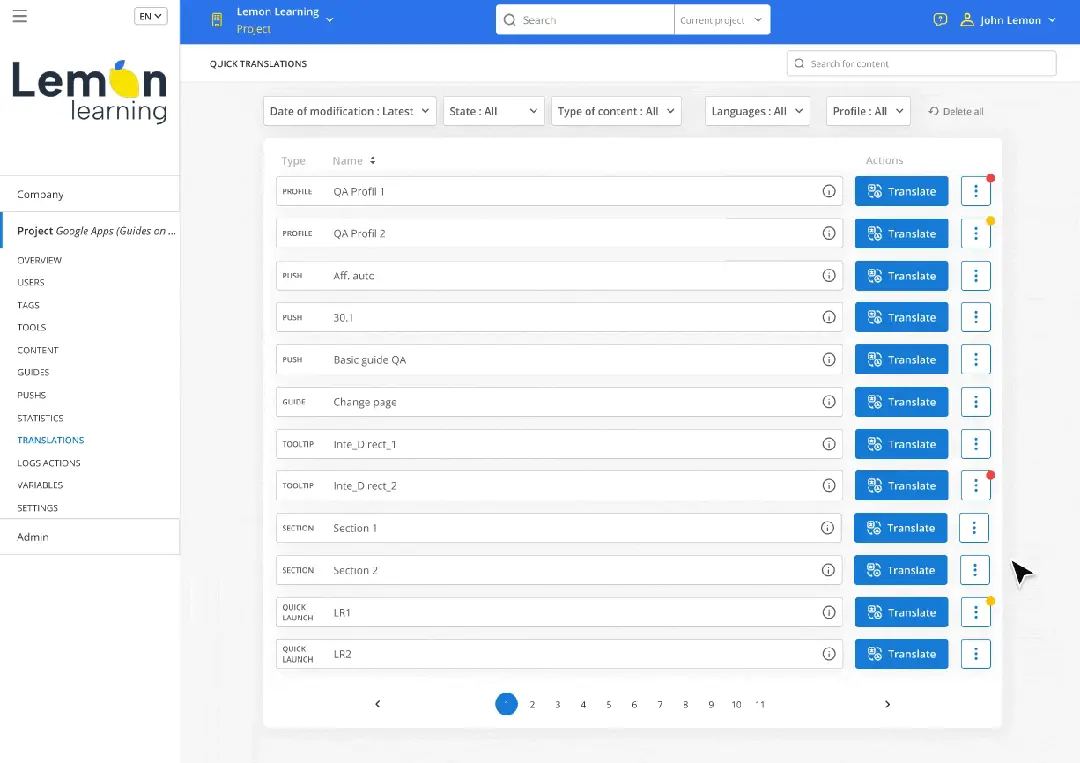
Translate all your content into an infinite number of languages
The integrated translation interface simplifies localization, offering both manual and automated translation options. This means you can quickly deploy new content to your teams anywhere in the world.
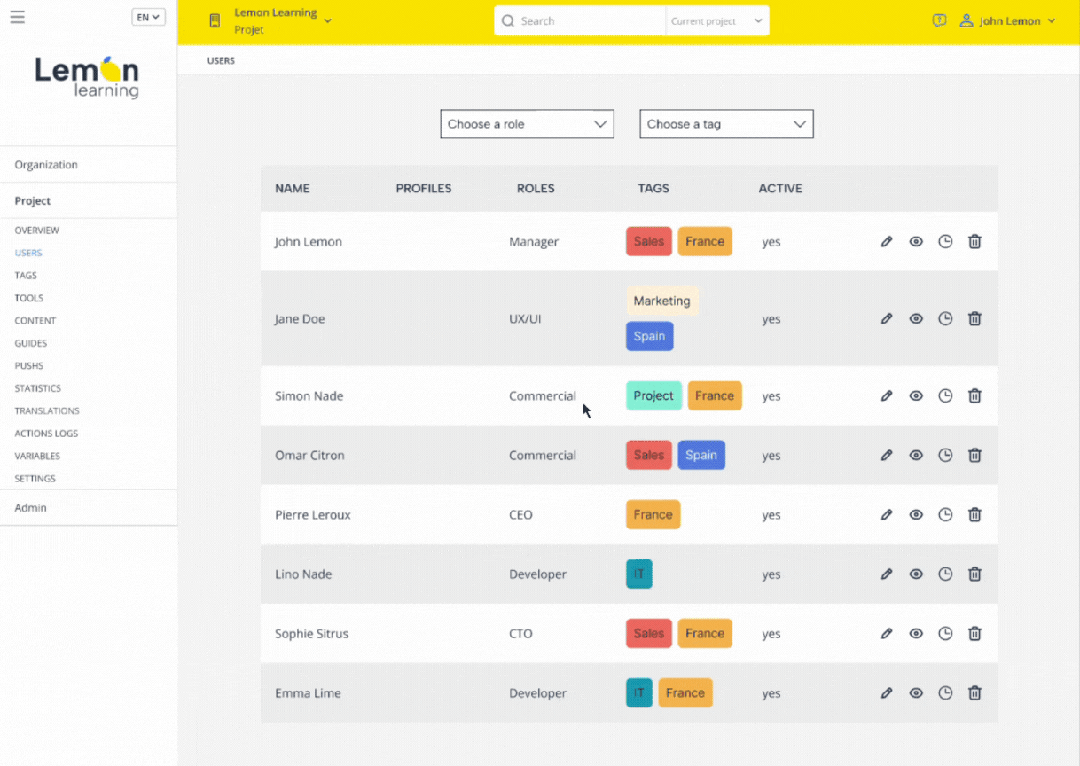
Segment users to assign correct content
Segmenting your users allows you to identify their specific characteristics and preferences. This helps you assign relevant and targeted content to each group, thereby improving user engagement and satisfaction.
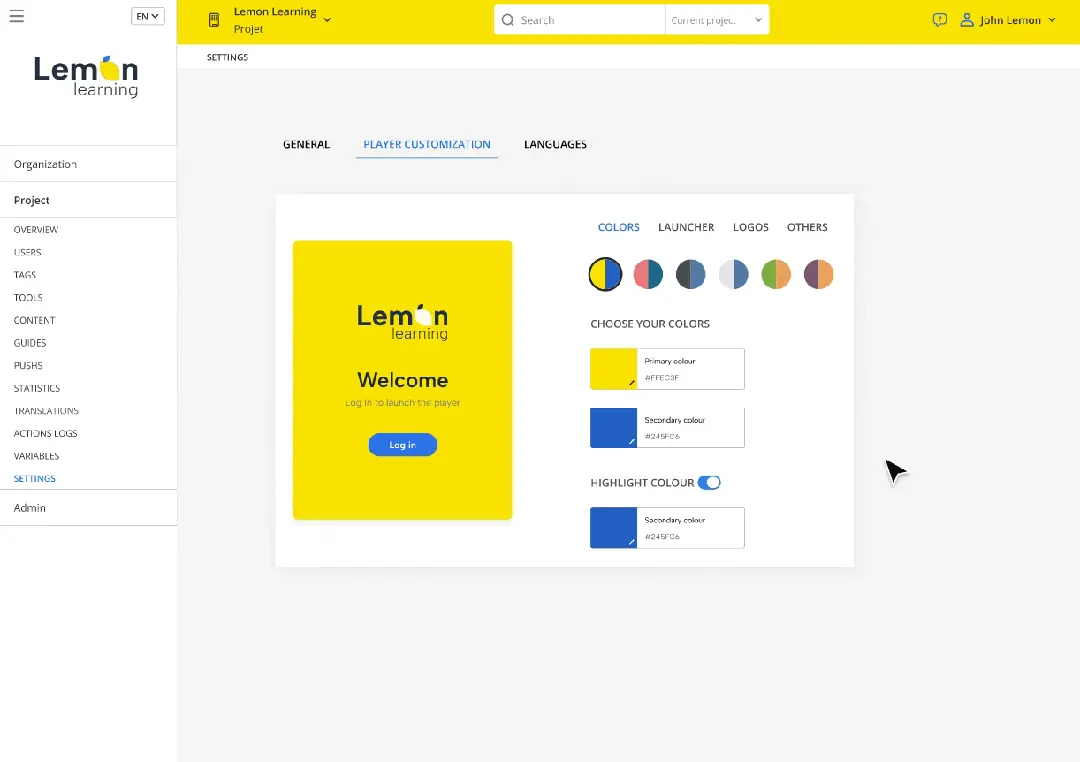
Personalize Lemon Learning with your brand
By integrating your branding elements, you can harmonize the player with your company's visual identity. This personalization enhances brand recognition and ensures your users' full immersion in a familiar environment, thereby increasing their engagement and satisfaction.
80 % less time spent creating and updating content
Accessible when the user needs it
No technical skills required
Manage all your projects
Statistics
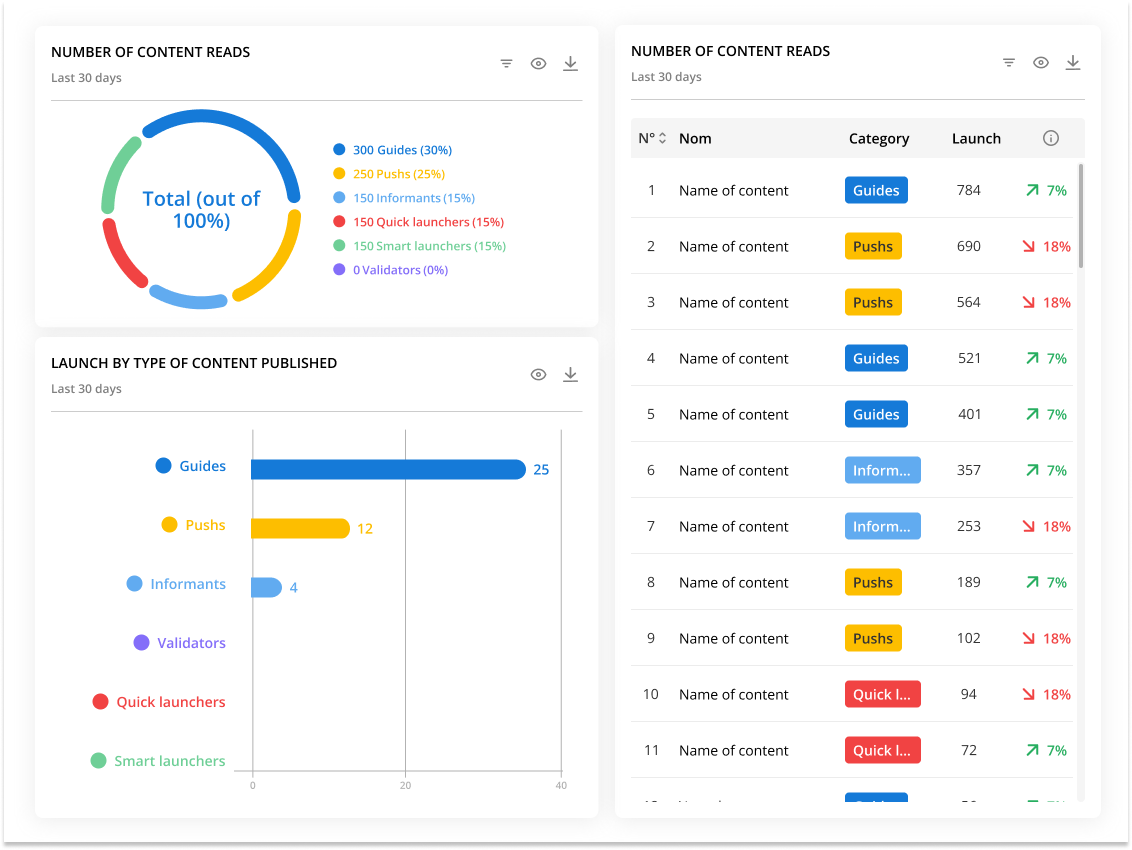
Track the performance of all your projects
Enrich your strategy with detailed usage statistics, enabling precise analysis and optimization of user engagement. Visualize your ROI, monitor populations to adapt your strategy and achieve your IS vision.
Analytics
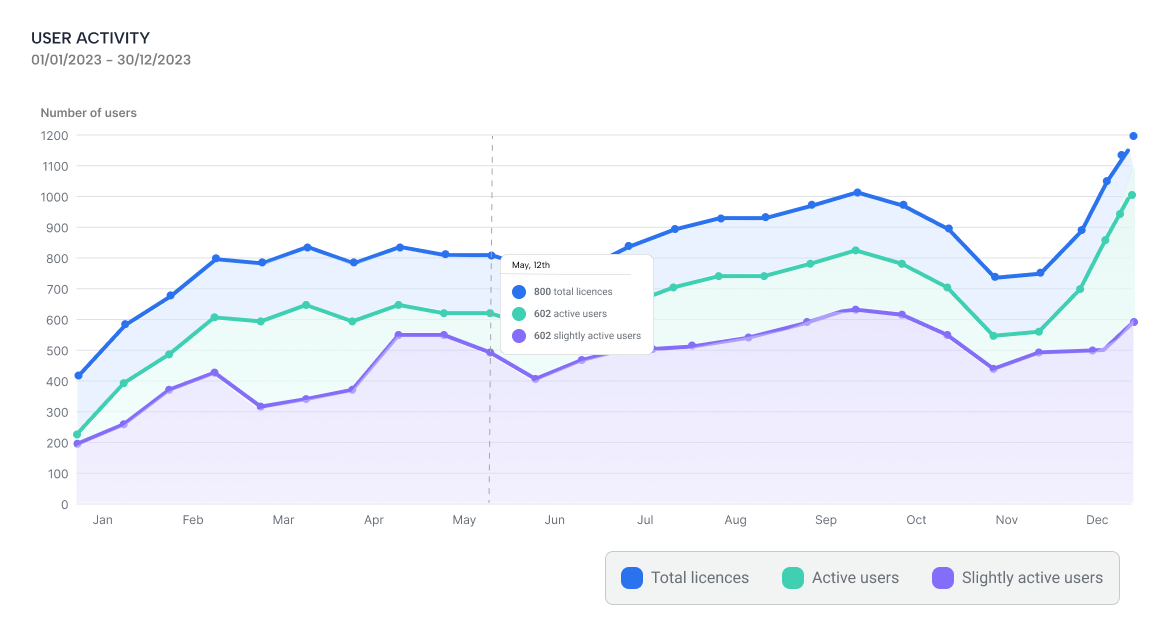
Monitor the adoption of your tools
Identify the functionalities of your applications that are consulted the most, understand how your users carry out processes and enter data, and analyse the losses or gains linked to the non-use of software licences in order to optimise your resources.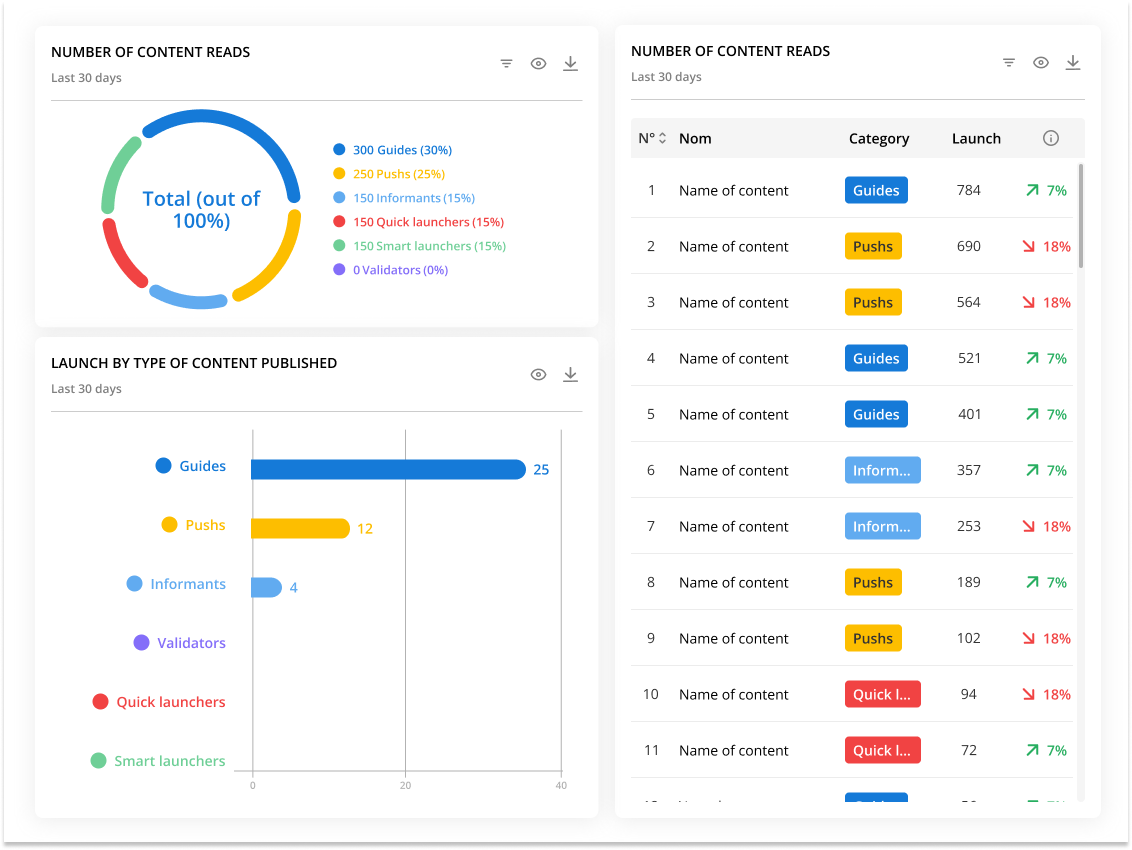
Track the performance of all your projects
Enrich your strategy with detailed usage statistics, enabling precise analysis and optimization of user engagement. Visualize your ROI, monitor populations to adapt your strategy and achieve your IS vision.
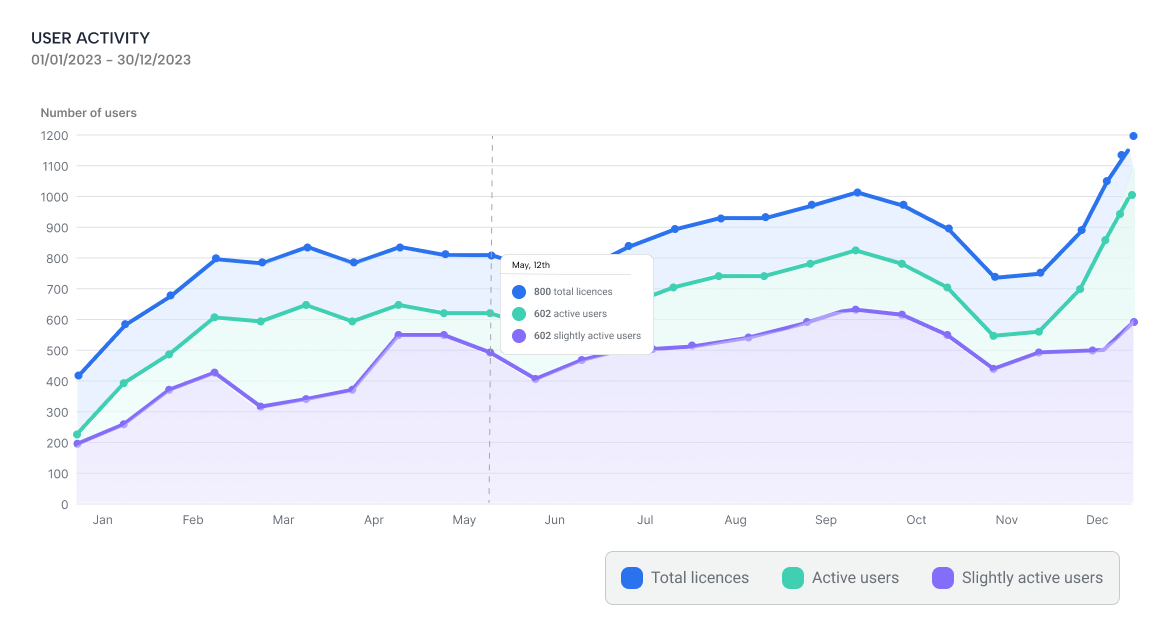
Monitor the adoption of your tools
Identify the functionalities of your applications that are consulted the most, understand how your users carry out processes and enter data, and analyse the losses or gains linked to the non-use of software licences in order to optimise your resources.All your data in one place
Compare performance by project
Adapt your strategy in real time
They made change happen, and fast.

How Mazars simplified software training for 4,500 employees. No more endless PowerPoints.

How Rentacar accelerated onboarding and reduced turnover impact with Lemon Learning.

How OPPBTP increased CRM data quality and user engagement with contextual guidance.
Compatible with all your web-based tools
Lemon Learning is compatible with all web software and adapts to your in-house tools.